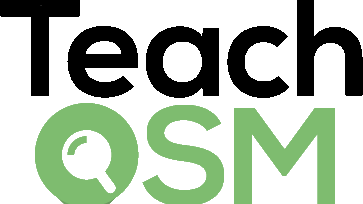TeachOSM CCBC GIS Capstone
Date: March 10 2020
Place: CCBC Catonsville, 800 S Rolling Rd Catonsville MD 21228
Join us as we work with the CCBC Catonsville GIS Capstone course to learn about how OSM integrates many aspects of GIS technology. This meetup will be in collaboration with CCBC GIS professors and the GIS class. We will start with a short presentation about how OSM intersects with topics covered in GIS instruction, including: digitizing, databases/schemas, metadata, data quality, aerial image interpretation, and web GIS. We will then alternate between OSM US and HOT OSM tasking managers to work on important mapping tasks and to understand different map data requirements around the world that OSM can tackle.
Finally, we will demonstrate several ways to download OSM data and load them into a GIS desktop app for visualization or analysis.
Participants new to OSM are encouraged to sign up for an OSM account ahead of time and take the short online tutorial for using the in-browser iD editor. https://learnosm.org/en/beginner/
Food will be provided.
For members who are not current CCBC GIS Capstone students, please bring your own laptop.
Getting there: After 6pm people can park in any lot, but the event will be in building “Classroom and Laboratory Building” in Lot#2. Location: CLLB 015 (Classroom and Laboratory Building) Catonsville campus of Community College of Baltimore County
https://www.openstreetmap.org/way/477006172#map=17/39.25453/-76.73533
Directions from I-95: Take exit 47AB onto I-195 At the fork go West towards MD 166 Catonsville At the end I-195 Turn Right on South Rolling Rd. Turn Left onto Campus Dr. into CCBC Catonsville (big blue and white sign) At the top of the hill Make your first Right to be on the outer side of the Campus Dr loop Pass Lot 1, Lot 2 and the CLLB building on your left After passing the ARTS building on your right Turn right and park in Lot 3 Walk back to the CLLB building, the GIS Lab is in the basement (CLLB 015) Please park in Lot 3 or Lot 5, do not park in Lot 2 (faculty/staff only).